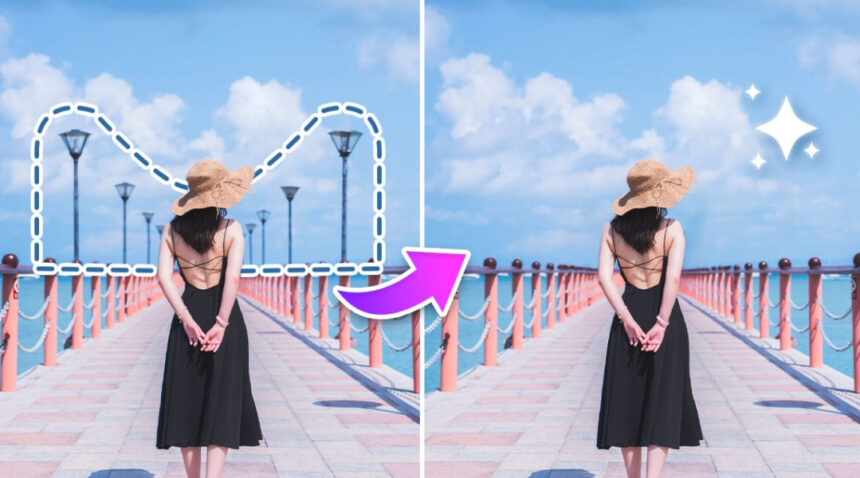Unwanted objects in photos are annoying and can ruin what would otherwise be a great image. Whether it’s a stranger photobombing in the background or unsightly power lines obstructing the landscape, removing unwanted objects used to be difficult and time-consuming, even with photo editing software. However, new artificial intelligence advancements have led to incredibly powerful yet easy-to-use tools that can erase objects from photos with a simple click.
In this article, we’ll explore these new AI-powered features that make removing unwanted objects from your images quick, seamless, and hassle-free. With just a few clicks, you can retouch images and remove object from photos you intended by erasing photobombers, clutter, signs, and any other distracting objects.
When Might We Need to Remove Objects from A Photo?
Here are some examples of when you may need object removal from photo:
- Photobombers – You’ve framed the perfect shot of a beautiful landmark or your family posing in front of an iconic monument, but some random stranger has walked into the background, drawing attention away from your intended subjects. Removing unwanted people from the background lets you regain focus.
- Power lines/poles – Nothing ruins an epic landscape photo more than utility poles and power lines interfering with an otherwise breathtaking natural vista. Erasing these modern eyesores helps emphasize the natural beauty.
- Signs/billboards – If you take a photo of a cool storefront or restaurant, nearby street signs, business logos, banners, and advertising clutter the architecture you were trying to capture. Digitally erasing the text and signs declutters the façade.
- Litter/debris – You find a gorgeous natural setting to photograph but paper, litter, branches, leaves, or other debris are scattered in the foreground, disrupting the pristine environment. Removing the litter restores the natural beauty.
- Fences/barriers – Fences, glass barriers, ropes, and other obstacles between you and the object you are photographing can distort the view. Erasing them allows viewers to see the subject clearly.
HitPaw Photo AI to Remove Objects from A Photo in Seconds
HitPaw Photo AI is an innovative AI photo editor that makes erasing unwanted objects from images incredibly easy. With just a single click, HitPaw Photo AI can instantly remove photobombers, power lines, litter, signs, fences, and any other distracting objects that detract from your photos.
This groundbreaking software revolutionizes photo editing by harnessing advanced artificial intelligence to separate foreground and background elements and seamlessly erase anything you select. The AI removal tool incorporates smart scene analysis, so you simply outline the shape of the object, and HitPaw Photo AI flawlessly deletes it in seconds.
Features
Standout features of HitPaw Photo AI for object removal include:
- One-Click Object Removal – Easily erase objects by tracing a selection
- Automatic Background Detection – No tedious manual editing
- Precision Detail Removal – Eliminates intricate objects like leaves or fence posts
- Intuitive Interface – Simple enough for beginners but powerful for pros
- Batch Processing – Automate editing by removing unwanted objects from hundreds of photos in one batch.
Steps
Removing objects with HitPaw Photo AI takes just a few simple steps. Here is how you can remove unwanted objects from photos free:
- Download and Install the latest version of HitPaw Photo AI from the official website.
- Get started by importing the photo containing the unwanted object directly into the HitPaw editor. You can open images from your device storage or drag and drop files directly into the program window.
- Use the intelligent selection tools to closely outline the shape of the object you want to remove. Options like the lasso, brush, and rectangle selectors make isolating subjects easy.
- HitPaw’s AI algorithms instantly and automatically erase selected objects upon finishing your selection. The object seamlessly vanishes, and the background is recreated naturally behind it.
- Preview your edited photo with the unwanted object removed. If needed, undo and re-select objects to adjust the final result. When satisfied, export your retouched image minus the visual clutter and distractions.
Conclusion
Removing unwanted objects from photos is now incredibly simple, thanks to powerful AI editing tools like HitPaw Photo AI. With HitPaw object remover from photos, distracting photobombers, signs, power lines, and any unwanted elements seamlessly vanish from images with just a single click. The AI removal technology revolutionizes editing by automatically handling complex separation and reconstruction of backgrounds behind erased objects.
For those seeking to regain focus in their images by decluttering visual distractions, HitPaw Photo AI offers a refreshing automated approach to object removal that saves time while unlocking photos’ fullest potential. With effortless ease plus professional results, this innovative AI editor paves the way for picture-perfect images with nothing unwanted in sight.
FAQs
1. Can Photoshop remove objects from photos?
Yes, Photoshop has features like the clone stamp tool that allow you to manually remove objects from photos. However, this process can be extremely tedious, requiring meticulous edits to cover unwanted objects. In contrast, HitPaw Photo AI uses powerful AI that removes objects automatically with just an outline.
2. Is object removal free?
Basic object removal capabilities may be free with some online or mobile apps. However, these free tools are often limited, lacking the precision features needed to properly erase complex objects. Robust object removal requires advanced AI only found in premium software like HitPaw Photo AI, which automates editing for flawless results.
3. How do I remove an object from a photo?
The easiest way to erase objects from photos is by using HitPaw Photo AI. Simply import your image into HitPaw, use the intelligent selection tools to outline the shape of the unwanted object, and HitPaw will instantly remove it for you using AI! This revolutionary software takes the manual labor out of object removal for streamlined editing.