Introduction
In today’s data-driven world, the ability to seamlessly connect and integrate various data sources is crucial for businesses to remain competitive. One of the key technologies enabling such connectivity is the Open Database Connectivity (ODBC) driver. The Square ODBC driver, specifically, has emerged as a powerful tool for businesses leveraging Square’s suite of payment and business services. This article will delve into the functionalities, benefits, and implementation of the Square ODBC driver, providing a thorough understanding for both technical and non-technical audiences.
What is ODBC?
Open Database Connectivity (ODBC) is a standard API for accessing database management systems (DBMS). It allows applications to communicate with different DBMSs using SQL as the language for querying and managing data. ODBC drivers act as intermediaries between applications and databases, translating SQL queries from the application into commands that the database can understand.
Understanding Square’s Ecosystem
Square is a financial services and mobile payment company that provides a range of tools and services for businesses, including point of sale (POS) systems, payment processing, and business analytics. Square’s ecosystem generates a wealth of data that businesses can use to gain insights, optimize operations, and drive growth.
The Square ODBC driver enables businesses to connect to Square’s data sources, allowing for seamless data integration and analysis. By using the ODBC driver, businesses can leverage their existing data tools and infrastructure to access and manipulate data stored in Square’s systems.
Features and Benefits of the Square ODBC Driver
The Square ODBC driver offers a range of features and benefits that make it a valuable tool for businesses. Here are some of the key features:
1. Universal Data Access The Square ODBC driver provides universal data access, allowing businesses to connect to Square’s data from a variety of applications and platforms. Whether you are using Excel, Tableau, or a custom-built application, the ODBC driver ensures seamless data integration.
2. Real-Time Data Access With the Square ODBC driver, businesses can access real-time data from Square’s systems. This enables timely decision-making and ensures that analyses are based on the most up-to-date information.
3. SQL Query Support The driver supports SQL queries, allowing users to perform complex data operations such as filtering, joining, and aggregating data. This flexibility enables businesses to extract and analyze the data in ways that meet their specific needs.
4. Data Security The Square ODBC driver ensures data security through encryption and secure authentication methods. This is crucial for businesses handling sensitive financial and customer information.
5. Compatibility with BI Tools The driver is compatible with a wide range of business intelligence (BI) and data analysis tools, including popular platforms like Power BI, Tableau, and Qlik. This compatibility enables businesses to leverage their existing BI tools to analyze Square data.
Setting Up the Square ODBC Driver
Setting up the Square ODBC driver involves several steps. Here is a step-by-step guide to get you started:
1. Download and Install the Driver The first step is to download the Square ODBC driver from the Square website or a trusted software repository. Follow the installation instructions provided to install the driver on your system.
2. Configure the Data Source Name (DSN) After installing the driver, you need to configure a Data Source Name (DSN) to connect to Square’s data. The DSN contains information such as the server address, authentication details, and database name. Use the ODBC Data Source Administrator tool on your operating system to create and configure the DSN.
3. Authenticate with Square Authentication is required to access Square’s data. You will need to provide your Square account credentials or an API token to authenticate. Follow the prompts in the DSN configuration to enter your authentication details.
4. Test the Connection Once the DSN is configured, test the connection to ensure that it is working correctly. Use the ODBC Data Source Administrator tool to test the connection and verify that you can successfully connect to Square’s data.
5. Connect to Your Application With the DSN configured and tested, you can now connect to Square’s data from your application. Use the ODBC driver to establish a connection and start querying and analyzing the data.
Practical Use Cases for the Square ODBC Driver
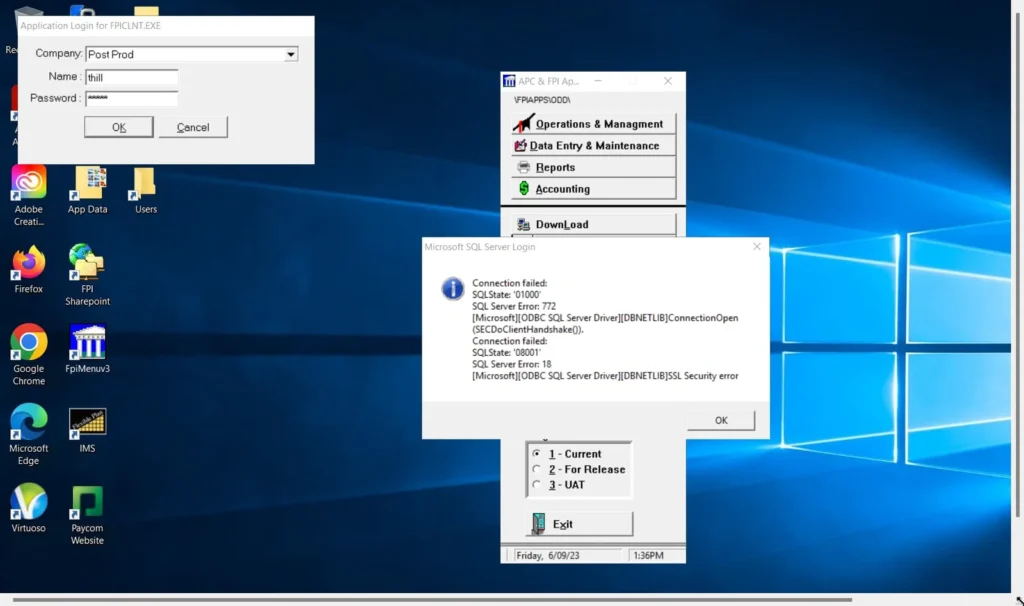
The Square ODBC driver can be used in a variety of practical scenarios to enhance business operations and decision-making. Here are some examples:
1. Sales Analysis Businesses can use the Square ODBC driver to access sales data and perform detailed analyses. This can include tracking sales trends, identifying top-performing products, and analyzing customer purchase patterns.
2. Inventory Management By connecting to Square’s inventory data, businesses can optimize their inventory management processes. This can involve monitoring stock levels, predicting demand, and identifying slow-moving items.
3. Financial Reporting The Square ODBC driver can be used to generate financial reports by accessing transaction data. Businesses can create custom financial reports, track revenue and expenses, and ensure compliance with accounting standards.
4. Customer Insights By analyzing customer data, businesses can gain valuable insights into customer behavior and preferences. This can include segmenting customers based on purchase history, identifying high-value customers, and designing targeted marketing campaigns.
5. Operational Efficiency Accessing and analyzing operational data can help businesses identify areas for improvement. This can include analyzing transaction processing times, monitoring employee performance, and optimizing resource allocation.
Challenges and Considerations
While the Square ODBC driver offers numerous benefits, there are also challenges and considerations to keep in mind:
1. Data Volume Square generates a large volume of data, which can be challenging to manage and analyze. Businesses need to ensure that their data infrastructure can handle the volume of data and that they have the necessary tools to process and analyze it efficiently.
2. Data Security Handling financial and customer data requires stringent security measures. Businesses must ensure that data access is secure and that they comply with relevant data protection regulations.
3. Integration Complexity Integrating Square’s data with existing systems can be complex, especially for businesses with diverse data environments. Careful planning and execution are required to ensure a smooth integration process.
4. Performance Considerations Query performance can be impacted by factors such as network latency and server load. Businesses need to optimize their queries and ensure that their infrastructure is capable of handling the required data processing.
Best Practices for Using the Square ODBC Driver
To maximize the benefits of the Square ODBC driver, businesses should follow best practices for data management and analysis:
1. Optimize SQL Queries Efficient SQL queries are crucial for performance. Use indexing, avoid unnecessary joins, and filter data at the source to minimize the amount of data processed.
2. Regularly Update and Maintain Ensure that the Square ODBC driver and related software are regularly updated and maintained. This includes applying security patches and updates to ensure optimal performance and security.
3. Monitor and Analyze Performance Regularly monitor the performance of your data queries and analyze performance metrics. Identify and address any performance bottlenecks to ensure efficient data processing.
4. Implement Data Governance Establish data governance policies to ensure data quality, consistency, and security. This includes defining roles and responsibilities, implementing data validation processes, and ensuring compliance with data protection regulations.
5. Leverage BI Tools Take advantage of the compatibility of the Square ODBC driver with BI tools to create powerful data visualizations and reports. Use these tools to gain insights and support data-driven decision-making.
Future Trends and Developments
The landscape of data connectivity and integration is continuously evolving. Here are some future trends and developments that could impact the use of the Square ODBC driver:
1. Enhanced Data Analytics Advancements in data analytics technologies, such as machine learning and artificial intelligence, will enable businesses to extract deeper insights from Square’s data. Integrating these technologies with the ODBC driver will enhance analytical capabilities.
2. Increased Focus on Data Security As data breaches and cyber threats continue to rise, there will be an increased focus on data security. Future developments of the Square ODBC driver will likely include enhanced security features to protect sensitive data.
3. Greater Integration Capabilities Future versions of the Square ODBC driver may offer greater integration capabilities with a wider range of data sources and platforms. This will enable businesses to create more comprehensive data ecosystems.
4. Improved Performance and Scalability Ongoing improvements in performance and scalability will ensure that the Square ODBC driver can handle growing volumes of data and support the needs of large enterprises.
5. User-Friendly Interfaces Developments in user interfaces and user experience design will make it easier for businesses to configure and use the Square ODBC driver. This will lower the barrier to entry and enable more businesses to take advantage of its capabilities.
Conclusion
The Square ODBC driver is a powerful tool that enables businesses to access, integrate, and analyze data from Square’s ecosystem. By providing universal data access, real-time data capabilities, and compatibility with a wide range of BI tools, the ODBC driver supports data-driven decision-making and enhances business operations.
To successfully implement and use the Square ODBC driver, businesses must follow best practices for data management, optimize their SQL queries, and ensure data security. By leveraging the capabilities of the ODBC driver, businesses can unlock valuable insights, optimize operations, and drive growth.
As the landscape of data connectivity continues to evolve, future developments in the Square ODBC driver will offer enhanced features, improved performance, and greater integration capabilities. By staying informed of these trends and adapting to new technologies, businesses can continue to harness the power of data to remain competitive in an increasingly data-driven world.






